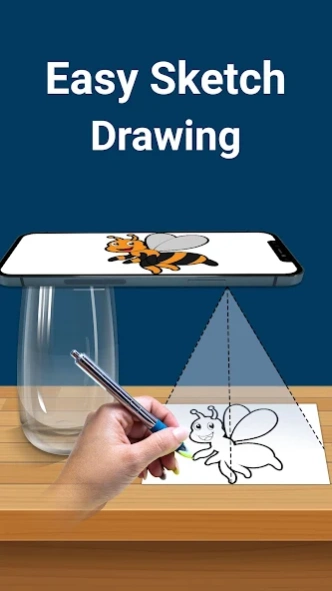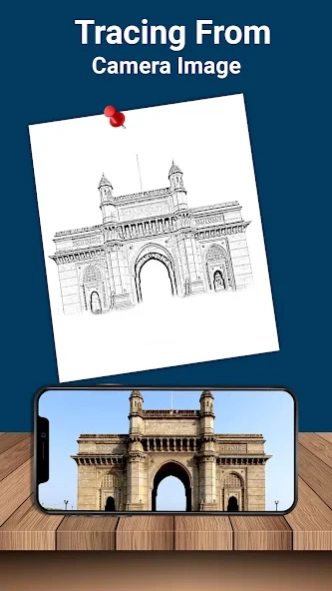Trace & Draw: AR Art Projector 1.0.6
Free Version
Publisher Description
Trace & Draw: AR Art Projector - Trace and draw anything you want using this tracing paper app.
The process of tracing is used to convert an image into line work from a photo or artwork. You put your tracing paper over it and draw the lines that you see. So create it by tracing and sketching. Use this application to learn how to draw and trace.
How it works:-
- Simply select an image from the gallery or you can capture the image from the camera. Here you can increase the level of brightness or change the background. You can rotate your selected image. After that, you will see a transparent version of that image on the mobile screen, and you must place drawing paper or anything else on which you wish to trace and sketch.
- Your image will be captured as a transparent image via the camera rather than on paper, allowing you to trace it on paper. Draw your image on the phone screen with a transparent image. So you can select any image and convert into a tracing image.
- Using predefined elegant fonts, this tracing app allows you to create text arts, including logos, signatures, and creative text artworks.
- Paper tracer is suitable application for children, artist, student and it also works as a sketch pad for easy drawing. Using this simple drawing app you can create any type of sketches.
Feature:-
- Pick any image from the gallery and convert into tracing image and sketch on blank paper
- You can also capture the image from the camera
- Place the paper over the screen and start drawing
- Set brightness to maximum
- Lock your images while drawing any type of easy sketches
- Rotate your image as your wish
- Create text arts like logos, signatures and text artworks
- You can easily zoom in and zoom out the images
- You can use pencil or pen to trace it and draw it
Tracing paper is a ar drawing app for anyone who looking to improve their skills. It’s great for stenciling and practicing drawing. Draw lines freely on tracing paper by clear viewing of the phone screen, the sketch to draw. Draw easy anything on your own book by tracing lines from fixed image.
You can adjust the opacity of the photo to trace draw sketch design. You can also draw a complicated sketch or drawing can be created using this lightbox trace drawing app.
You can lock your images for quick draw. Tracing drawing app helps to draw and trace any type of sketch drawing and there is no need of trace element.
So, download the trace draw application and built your skill in drawing and sketching.
About Trace & Draw: AR Art Projector
Trace & Draw: AR Art Projector is a free app for Android published in the Recreation list of apps, part of Home & Hobby.
The company that develops Trace & Draw: AR Art Projector is Mitra Ringtones. The latest version released by its developer is 1.0.6.
To install Trace & Draw: AR Art Projector on your Android device, just click the green Continue To App button above to start the installation process. The app is listed on our website since 2024-02-08 and was downloaded 20 times. We have already checked if the download link is safe, however for your own protection we recommend that you scan the downloaded app with your antivirus. Your antivirus may detect the Trace & Draw: AR Art Projector as malware as malware if the download link to com.mitra.trace.draw.ar.artprojector is broken.
How to install Trace & Draw: AR Art Projector on your Android device:
- Click on the Continue To App button on our website. This will redirect you to Google Play.
- Once the Trace & Draw: AR Art Projector is shown in the Google Play listing of your Android device, you can start its download and installation. Tap on the Install button located below the search bar and to the right of the app icon.
- A pop-up window with the permissions required by Trace & Draw: AR Art Projector will be shown. Click on Accept to continue the process.
- Trace & Draw: AR Art Projector will be downloaded onto your device, displaying a progress. Once the download completes, the installation will start and you'll get a notification after the installation is finished.